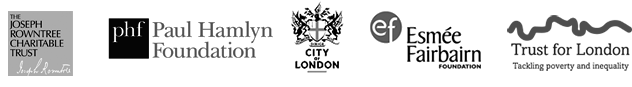Welcome to our new website
What’s new?
As you can see we’ve completely redeveloped our website to bring it up to date and to be more focused on what you need from it. What you see is just the beginning: in particular we’ll be adding to the resources section as we develop more resources for Disabled People’s Organisations, parents, education professionals and everyone involved in pushing for inclusive education.
It would really help us to get your feedback about what’s on the site, any problems or suggestions, so please contact us – we want to know! What would you like to find here?
Accessibility
For a quick overview of what’s on the new site, you can look at the site map.
We are going to add a style chooser in the next few weeks so if you find the colour scheme makes it hard to read you can choose a different one.
The new website doesn’t have the option to make the text bigger. We thought it was more useful to tell you how you can change the font size for all websites. You can do this on nearly all devices now.
The simplest way to do this on a computer is to use a keyboard shortcut.
If you hold down the Ctrl key and tap the plus (+) key, this will make the font larger. Tap the minus (-) key to make it smaller. You may have to do this again for every new page.
If you are using a Mac, the shortcut is Cmd key and plus (+) key to increase size, and Cmd and minus (-) key to decrease it.
You can also set the text size in your browser so you see every website in the same size text. And you can change the text size for your whole computer, phone or tablet. For instructions on how to do this, see My Computer My Way.
If something on the site is not accessible to you we really want to know, so get in touch!
If you want more detailed help with computer and phone accessibility, AbilityNet have some useful factsheets and can also give individual help.
![Allfie [logo]](https://www.allfie.org.uk/wp-content/themes/allfie-base-theme/assets/img/allfie-logo-original.svg)